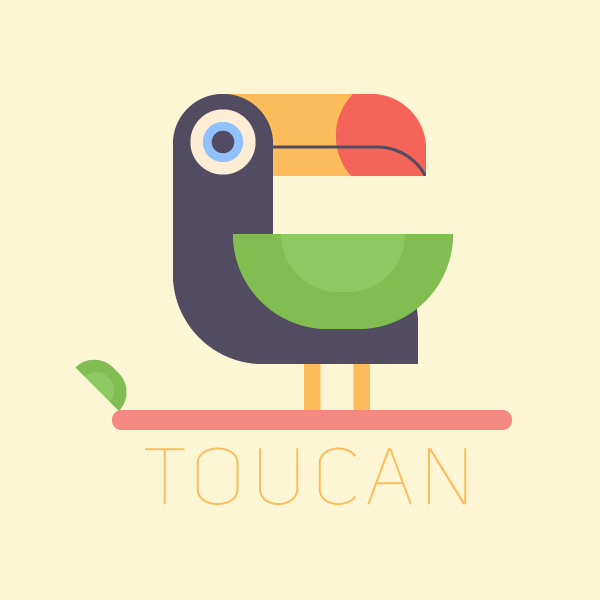Your task is to create ONE horror film shot for each member of your group of a Brooks hallway/location.
1) Take several photos of Brooks Hallways and locations. Only members of your group may be in the photo. Think about angle, framing, perspective, guiding lines.
2) Pick your 3 best photos and load them into Photoshop. Use the Adjustment settings to darken the image or make it black and white. Crop the photo if necessary.
3) Add the image below as a second layer in Photoshop/Paint.net, or find images of smoke online on your own.
Photoshop - Add a layer mask and adjust the overlay/opacity settings to create a dark, mysterious, smokey scene.
4) Touch up the edges of the smoke/layer mask with a soft brush/eraser
5) Optional: Add another layer with a creepy partially hidden face/character/monster/etc