1. Guiding Lines

2. Rule of thirds
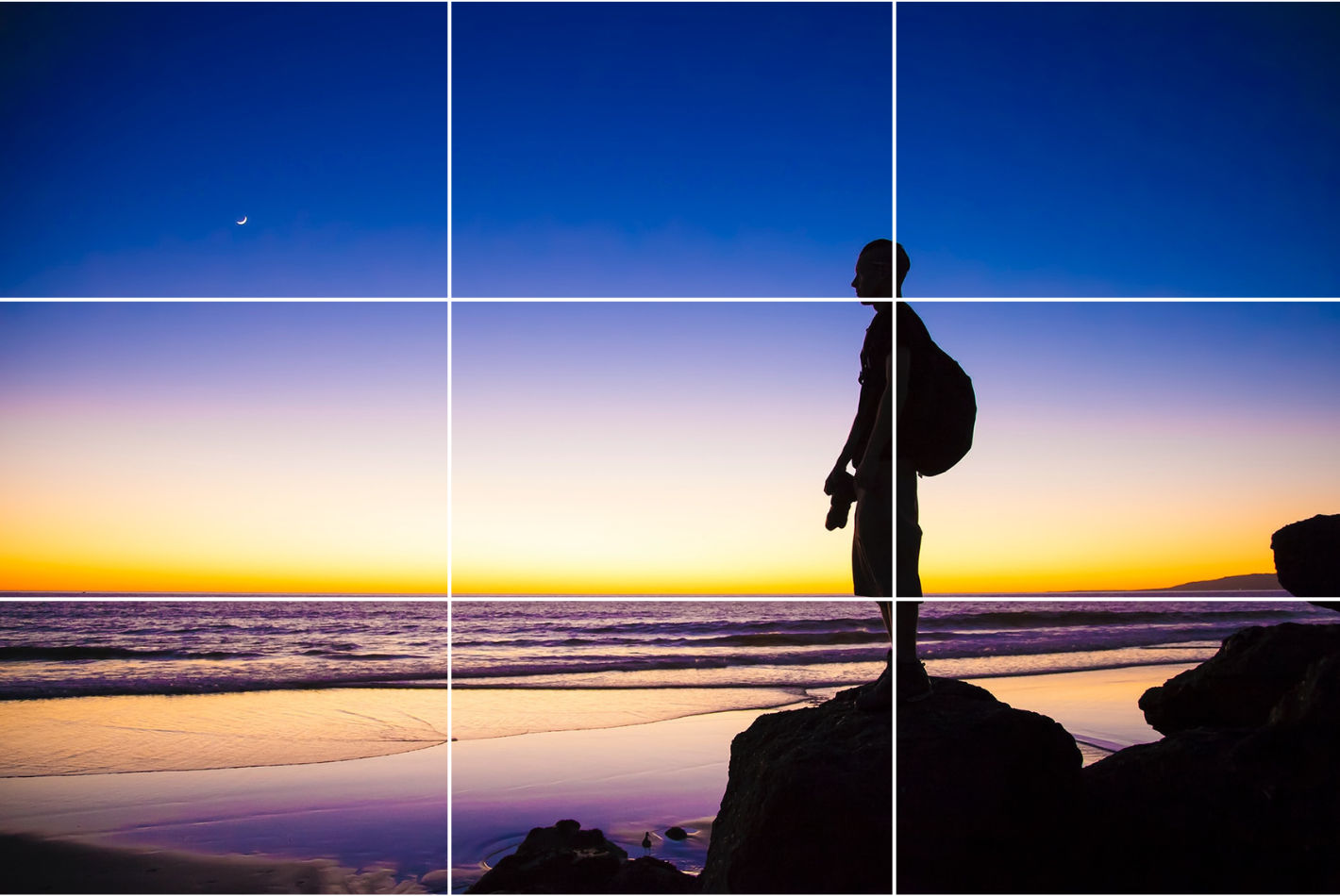
Take a photo which demonstrates your understanding of the rule of thirds
3. The Golden Ratio
https://photographyicon.com/goldenratio/
4. Macro
Select Manual Focus on the lens. Use the focus ring on the lens to focus your image before taking a picture.
EASY: Select the Macro preset on the camera mode dial
Advanced: Select the "A" on the camera mode dial for "Aperture Priority Mode". Select a low f stop number, f/5 - f/11 to create a shallow depth of field.
5. Levels Adjust
Go to Image/adjustments/levels. Move the black/grey/white sliders to adjust the grey scale levels of your photo. You should typically move the black and white sliders a small amount towards the center. Move the grey slider up and down to adjust until you achieve a balanced photo.
Create a before and after split image to demonstrate the changes you made to the photo.
6. Negative Space
7. Action
https://photography.tutsplus.com/articles/your-ten-step-guide-to-catching-action-shots--photo-8795
8. Silhouettes
9. Triptych
Take a set of 3 photos that share a similar composition and
theme
10. Three photo story
Tell a story using only three photos
11. Alphabet Photography

12. Textures

Take pictures of textures around the school to use in later
projects.
13. Bokeh Effect
https://www.nikonusa.com/en/learn-and-explore/a/tips-and-techniques/bokeh-for-beginners.html

14. TEN of ONE
Take 10 photos of one object. Try different angles and depth/zoom.
Post your best 3.
15. Abstract
Change your angle/lens/zoom in order to find abstract patterns and lighting.

13. Bokeh Effect
https://www.nikonusa.com/en/learn-and-explore/a/tips-and-techniques/bokeh-for-beginners.html

14. TEN of ONE
Take 10 photos of one object. Try different angles and depth/zoom.
Post your best 3.
15. Abstract
Change your angle/lens/zoom in order to find abstract patterns and lighting.

15. Black and White









