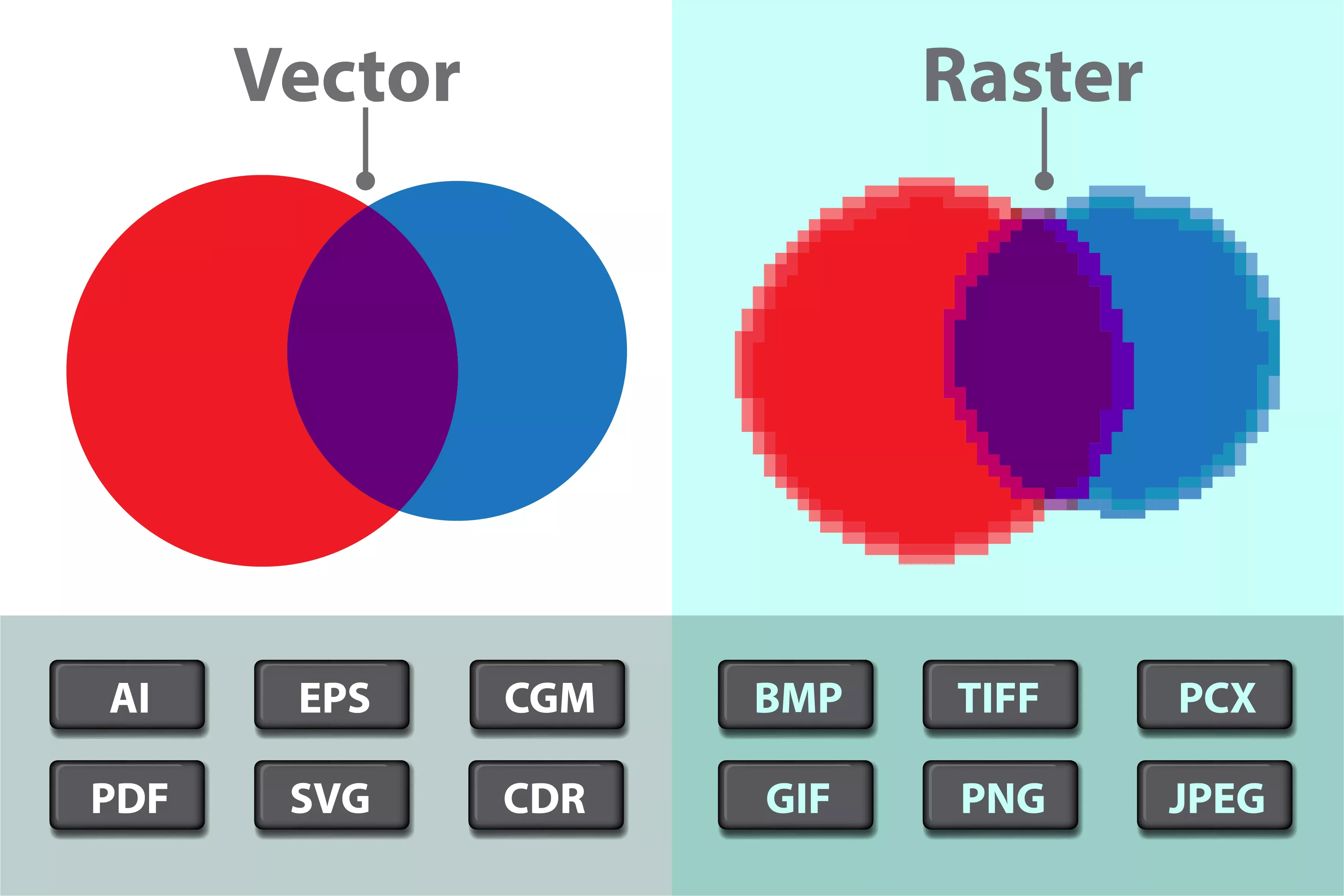Find a simple image online that has a solid colour background.
Copy the image then paste it into a new Illustrator project.
With the image selected, choose "Image Trace" in the "Object" settings, then click "make"
Click on the icon circled below to bring up the the Image Trace Panel
Try selecting the different presets to see the different affects.
Adjust the "threshold" slider to add or subtract complexity.
Try adjusting the other settings to create a useful Vector image.
Create TWO different vector images using two different starting photos.
Copy the original rastor images and your TWO vector images to your portfolio.